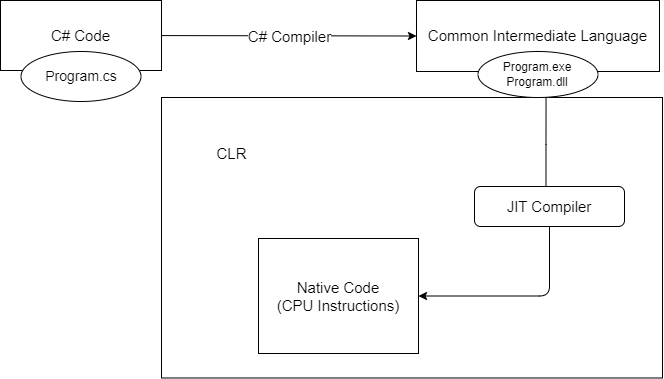Software development stands at the forefront of innovation in today’s fast-paced digital era, where technology continues to reshape our world. In this article, we will delve into the intricate details that define .NET and C#. We will demystify the core concepts, navigate the structure of .NET, and understand the nuances that set .NET and C# apart.
Differences Between .NET and C#
Let’s think of .NET as a well-equipped kitchen stocked with diverse ingredients, utensils, and gadgets for cooking up applications.
C# is like a versatile chef’s knife in this kitchen, the primary tool that enables us to slice through complexities and prepare our software recipes.
While we can use this knife to create various dishes, it truly comes to life within the dynamic environment of the .NET kitchen, where all the ingredients and tools seamlessly work together to bring our software cuisine to perfection.
Additionally, .NET is a cross-platform framework for building applications. Microsoft develops it, and it is open source and free to use. Moreover, we can use .NET to develop a wide range of applications, including web applications, mobile applications, desktop applications, and games.
It provides a runtime environment for executing applications and offers us a vast library of classes and APIs for building various types of applications.
C# is a modern, object-oriented programming language used to develop .NET applications. C# is a statically typed language, meaning we must explicitly declare the variables with their types. Consequently, we use C# to write code that runs on the .NET framework, taking advantage of its features and capabilities.
.NET and C# are both cross-platform. We can develop .NET applications and deploy them on various platforms, including Windows, macOS, and Linux.
Languages in .NET
Apart from C#, the .NET framework supports various languages, including F#, Visual Basic, and many others listed in the Common Language Infrastructure (CLI) languages. Additionally, each language caters to specific programming paradigms, enabling us to choose the most suitable language for our projects.
F# is a functional-first language in the .NET family. It brings the power of functional programming to .NET, making it ideal for data-centric and analytical applications. We can choose F# for tasks involving complex computations and mathematical modeling due to its expressive syntax and strong type inference.
Visual Basic (VB.NET), a language with a long history, remains a part of the .NET family. Moreover, its ease of use and beginner-friendly syntax make it a popular choice for learners and those transitioning into software development. Despite its simplicity, VB.NET can handle sophisticated tasks, and we can use it in specific applications within the .NET ecosystem.
The CLI is a set of specifications and standards that define how managed code is executed. We write managed code in a .NET language and then compile it into Common Intermediate Language (CIL). The CLI provides a platform-independent environment for executing managed code, meaning that managed code can run on any platform with a CLI implementation.
The CLI consists of three main components:
- Common Type System (CTS)
- Common Language Specification (CLS)
- Common Language Runtime (CLR)
We build .NET applications using a Common Type System (CTS) that defines data types and operations supported by various programming languages.
The Common Language Specification (CLS) is a set of rules and guidelines within the .NET framework that ensures interoperability between different programming languages targeting the Common Language Runtime (CLR).
We will look into CLR in the next section.
Structure of .NET
The .NET framework comprises two main parts, the Common Language Runtime (CLR) and class libraries.
Common Language Runtime
The common language runtime (CLR) is the execution environment for .NET applications. Firstly, it executes and manages applications written in any .NET-supported language.
Additionally, the CLR provides features like memory management, exception handling, security, and thread management. Moreover, it also enforces type safety, which helps to prevent programming errors.
One of its key features is Just-In-Time (JIT) compilation, where it compiles Common Intermediate Language (CIL) code into native machine code during runtime, ensuring platform independence and optimal performance.
We’ll dive into a detailed explanation of Common Intermediate Language (CIL) shortly.
.NET Class Libraries
.NET offers a vast collection of pre-built classes and functions organized into libraries. The class library provides classes for accessing and manipulating data, such as ADO.NET and Entity Framework.
Additionally, it encompasses essential functionalities, including Input/Output (IO) operations, parallel programming features, and reflection capabilities.
It also provides classes for networking, such as sockets and HTTP, and security classes, such as cryptography and authentication. Furthermore, the class library offers classes for creating user interfaces, such as Windows Forms and WPF.
We can use class libraries to reference and use in multiple .NET applications, thus reducing code duplication and promoting code reuse.
.NET Compilation Process
The .NET compilation process is a series of steps that transform human-readable source code into machine-executable instructions, ensuring that our applications can run efficiently on various platforms.
Let’s look at an overview look at the .NET compilation process:
The compilation process begins with the developer writing source code using languages like C# or any other language that conforms to the Common Language Infrastructure (CLI).
When we compile the source code, the .NET compiler (for example, the C# compiler) translates the code into Common Intermediate Language (CIL). Common Intermediate Language (CIL) formerly called Microsoft Intermediate Language (MSIL) or Intermediate Language (IL), is a platform-agnostic, low-level programming language specific to the .NET environment. Unlike native code, CIL is not tied to any particular hardware or operating system, allowing it to enable cross-platform compatibility.
In .NET applications, the assemblies store the CIL code. An assembly contains one or more files, including the CIL code, metadata, and resources required for the application to function. Assemblies can be either executable (EXE) files for applications or dynamic-link libraries (DLL) for libraries and components.
When we execute the .NET application, the computer hardware does not directly execute the CIL code within the assemblies. Instead, it undergoes Just-In-Time (JIT) compilation. The CLR’s JIT compiler translates CIL code into native machine code specific to the underlying hardware and operating system.
Once the JIT compiler translates the CIL code into native machine code, the computer processor executes the application’s logic. The native code is platform-specific and optimized for the host system’s architecture, ensuring optimal performance and responsiveness.
.NET SDK vs Runtime
To illustrate the difference between SDK (software development kit) and runtime, let’s consider the analogy of building a house.
The SDK would be analogous to the tools and materials used to construct the house, such as hammers, saws, nails, and lumber. Developers, like carpenters, use these tools to build the house’s structure, walls, and roof.
The runtime would be comparable to the electrical wiring, plumbing, and HVAC systems that make the house habitable. Once the carpenters build the house, these systems allow the residents to live comfortably.
An SDK is a comprehensive package that includes tools, libraries, and documentation, providing the necessary resources to create, compile, test, and debug applications.
Once we develop the application, it compiles into CIL code. The environment executes the compiled CIL code during runtime, managing memory, handling exceptions, and ensuring optimal performance. While the SDK aids development, the runtime ensures the application functions as intended when deployed.
Using the SDK, we create applications and compile them into assemblies. Subsequently, these assemblies and the runtime environment form the complete executable package. Consequently, the runtime executes the compiled code using the information provided by the SDK. This seamless interplay between development tools (SDK) and the runtime environment ensures that we develop applications efficiently and run smoothly in various environments.
Popular IDEs and CLI for .NET and C#
The most popular Integrated Development Environments (IDEs) for developing .NET applications are Visual Studio and Visual Studio Code.
Visual Studio is the flagship IDE for .NET development and is available for Windows and Mac. Moreover, It provides intelligent code completion, advanced debugging tools, integrated version control, and a wide range of plugins. It’s important to note that Visual Studio for Mac is retiring on August 31, 2024.
In contrast, Visual Studio Code (VS Code) is a lightweight, open-source IDE that offers powerful code editing features, integrated Git support, and an active extensions marketplace. Furthermore, it is cross-platform, enabling developers to work seamlessly on Windows, macOS, and Linux systems.
Apart from these, we can use other third-party tools for developing .NET applications like the Rider IDE from JetBrains, OmniSharp, etc.
In addition, the .NET Command-Line Interface (CLI) is a powerful toolset that allows us to create, build, test, and run .NET applications using the command line. It provides a convenient way to manage .NET projects without relying on a graphical interface. Furthermore, with the .NET CLI, we can create new projects, add dependencies, build solutions, run tests, and publish applications, all through simple commands.
The choice between IDEs and CLI often depends on developers’ preferences and project requirements. IDEs like Visual Studio offer extensive graphical interfaces, visual debugging, and integrated tools, making them ideal for large-scale projects and complex applications.
On the other hand, CLI provides a lightweight, scriptable, and cross-platform approach. It is possible to use CLI for automation, continuous integration, and rapid prototyping.
What We Can Do With .NET
We can use .NET to develop a wide range of applications, including web applications, mobile applications, desktop applications, game development, cloud applications, machine learning applications, Internet of Things (IoT), and Embedded Systems.
We can use .NET Core to build robust and scalable web apps, APIs, real-time apps, and microservices.
Xamarin is a cross-platform mobile application development framework for .NET that allows us to write a single codebase to deploy to multiple mobile platforms, including iOS, Android, and Windows Phone.
Windows Forms and WPF, two popular desktop application frameworks for .NET, provide rich features for building user-friendly and feature-rich desktop applications.
For game development, .NET provides us with the Unity game engine. Unity integrates with .NET, allowing developers to leverage C# and other .NET languages to create games for various platforms, including Windows, macOS, Linux, mobile devices, and web browsers.
.NET is a versatile platform for developing cloud applications. Microsoft’s cloud computing platform Azure provides services and tools that integrate well with .NET applications. We can build cloud-native applications using Azure and deploy them to Azure infrastructure. Additionally, developers can leverage other cloud platforms like AWS to build cloud-native applications using .NET and deploy them to diverse cloud infrastructures.”
.NET offers library tools for machine learning and artificial intelligence (AI) development. ML.NET, a machine learning framework for .NET, provides a collection of algorithms and tools for building machine learning models.
We can use .NET to develop IoT applications. Azure IoT Hub, an IoT service on Azure, integrates with .NET applications, enabling developers to connect, manage, and analyze data from IoT devices.
We can develop embedded systems with .NET nano framework and .NET Micro Framework. These frameworks provide the capability to write code for embedded systems, expanding the reach of .NET to resource-constrained environments.
Conclusion
To summarize, learning about .NET and C# opens the door to many exciting software-making possibilities. Understanding these tools allows developers to create websites, apps, games, and intelligent technology. Let’s keep exploring and learning together, making cool things with code! Happy coding!