In this article, we’re going to discuss the routing capabilities in ASP.NET Core MVC. We’re also going to learn how to set up routes in two different ways.
If you’ve missed some of the previous articles in the series we recommend visiting the series page: ASP.NET Core MVC Series.
To download this article’s source code visit: Routing in ASP.NET Core MVC.
Let’s dive into the material.
Routing in ASP.NET Core MVC
Routing is the process through which the application matches an incoming URL path and executes the corresponding action methods. ASP.NET Core MVC uses a routing middleware to match the URLs of incoming requests and map them to specific action methods.
We can define the routes either in the startup code or as attributes. They describe how we can match the URL paths with the action methods. We can also use routes to generate URLs for links that are sent out in responses.
There are two types of routing for action methods:
Conventional Routing
When we create a new ASP.NET Core MVC application using the default template, the application configures a default routing. Let’s create a new project and examine this.
After creating a new project with the default ASP.NET Core MVC template, let’s have a look at the startup.cs class. We can see that the application has configured a default routing in the Configure() method:
app.UseEndpoints(endpoints =>
{
endpoints.MapControllerRoute(
name: "default",
pattern: "{controller=Home}/{action=Index}/{id?}");
});
Inside the call to UseEndpoints(), we use the MapControllerRoute() method to create a route by giving the name default.
MVC configures the default route template as {controller=Home}/{action=Index}/{id?}. This will match the Index() method in HomeController with an optional parameter id by default. This can also match a URL path like /Books/Details/5 and will extract the route values { controller = Books, action = Details, id = 5 } by tokenizing the path. MVC will attempt to locate a controller named BooksController and run the action method Details() by passing the id parameter as 5.
Let’s run the application and place a breakpoint in the Index() method of HomeController. We can see that this method is executed by default. This is because we have defined these as the default values in the route.
Now let’s change the default route. For that, let’s add a new controller BooksController with an action method Details() and an optional parameter id:
public class BooksController : Controller
{
public IActionResult Details(int id)
{
ViewBag.Id = id;
return View();
}
}
Then let’s create a view for the Details() action method:
@{
ViewData["Title"] = "Details";
int id = ViewBag.Id;
}
<h1>Details</h1>
Book Id : @id
Once these are in place, let’s change the default route in the startup class:
app.UseEndpoints(endpoints =>
{
endpoints.MapControllerRoute(
name: "default",
pattern: "{controller=Books}/{action=Details}/{id?}");
});
Now let’s run the application once again. We can see that the call goes to Details() method of the BooksController by default:
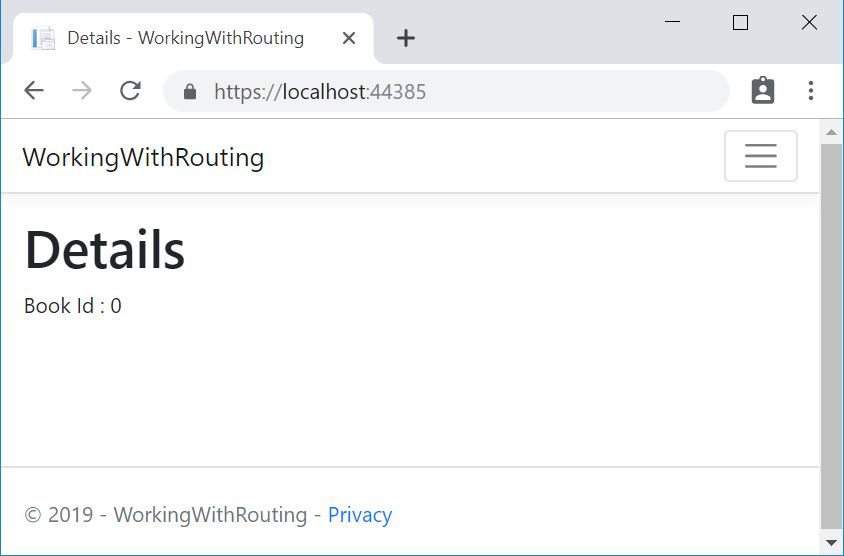
In this section, we have learned how Conventional Routing works and how to configure the default route for an application. Now let’s see how to configure multiple routes.
Multiple Routes
We can add multiple routes inside UseEndpoints() by calling MapRoute() multiple times. This allows us to define multiple conventions or to add routes that are dedicated to a specific action:
app.UseEndpoints(endpoints =>
{
endpoints.MapControllerRoute(
name: "blog",
pattern: "blog/{*article}",
defaults: new { controller = "Blog", action = "Article" });
endpoints.MapControllerRoute(
name: "default",
pattern: "{controller=Books}/{action=Details}/{id?}");
});
The blog route here is a dedicated conventional route. It uses the conventional routing system but is dedicated to a specific action. Since controller and action don’t appear in the route template as parameters, they can only have the default values, and thus this route will always map to the action method BlogController.Article().
Routes in the route collection are ordered and will be processed in the order we add them. So in this example, MVC will try the blog route before the default route.
It is always good to specify a route name while creating the routes. It gives the route a logical name so that we can use the named route for URL generation.
So far, we have looked at how to configure the Conventional Routing. Next, let’s learn about Attribute Routing.
Attribute Routing
By placing a route on the controller or the action method, we can make use of the Attribute Routing feature.
Let’s modify the Configure() method in the startup.cs class and remove the default routes that we had defined earlier.
app.UseEndpoints(endpoints =>
{
endpoints.MapControllers();
});
Now let’s modify the BooksController by giving custom attributes as routes:
public class BooksController : Controller
{
[Route("")]
[Route("Home")]
[Route("Home/Index")]
public IActionResult Index()
{
return View();
}
[Route("Home/Details/{id:int}")]
public IActionResult Details(int id)
{
ViewBag.Id = id;
return View();
}
}
We have specified the URL paths /, /Home, or /Home/Index for the BooksController.Index() action and /Home/Details/{id} for the Details() method. When using Attribute Routing, the controller name and action method name plays no role in selecting which action method to execute.
We can also use Http[Verb] attributes for Attribute Routing:
[HttpGet("/books")]
public IActionResult ListBooks()
{
// ...
}
[HttpPost("/books")]
public IActionResult CreateBook(...)
{
// ...
}
For the URL path /books, MVC will execute the ListBooks() action when the HTTP verb is GET and CreateBook() when the HTTP verb is POST.
Route attributes defined on the controller are combined with route attributes on the individual action methods to form the complete URL. Any route templates defined on the controller are prepended to route templates on all of its action methods. When we place a route attribute on the controller, all actions in the controller use attribute routing.
Attribute routes support token replacement by enclosing a token in square-braces ([, ]). The tokens [action], [area], and [controller] are replaced with the values of the action name, area name, and controller name from the action where the route is defined:
[Route("[controller]/[action]")]
public class BooksController : Controller
{
[HttpGet]
public IActionResult List()
{
// ...
}
[HttpGet("{id}")]
public IActionResult Edit(int id)
{
// ...
}
}
The List() action method matches the URL /Books/List and Edit() method matches the URL /Books/Edit/{id}.
In this section, we’ve learned how to configure Attribute Routing. Now let’s look at how to specify multiple routes as attributes.
Multiple Routes
Attribute routing supports defining multiple routes that reach the same action. The most common usage of this is to achieve the functionality of the default conventional route:
[Route("[controller]")]
public class BooksController : Controller
{
[Route("")] // Matches 'Books'
[Route("Index")] // Matches 'Books/Index'
public IActionResult Index()
}
By defining two routes, the Index() method matches the URL paths /Books and Books/Index.
That’s it, let’s summarize what we’ve learned.
Conclusion
In this article we have learned the following topics:
- Creating a Conventional Routing pattern for an ASP.NET Core MVC application
- Configuring Attribute Routing for controllers and action methods
- Setup multiple routes for both conventional and attribute routing
In the next part of this series, we’ll look into file upload in ASP.NET Core MVC, so stay tuned.




