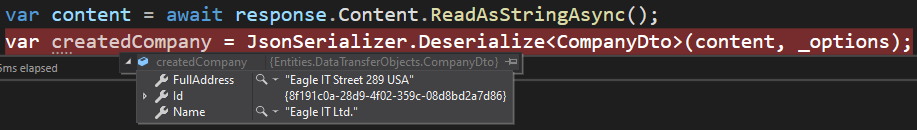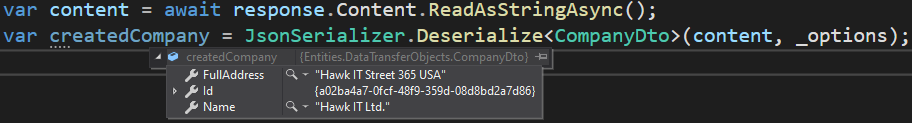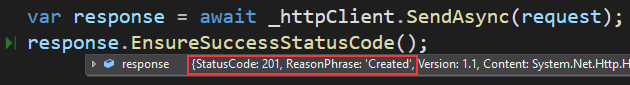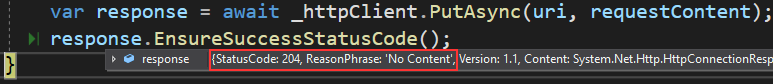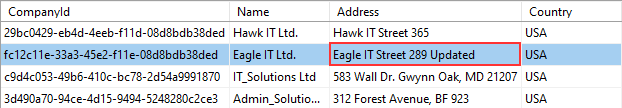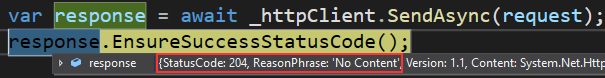In the previous article, we have learned how to integrate HttpClient in ASP.NET Core, and how to use it to fetch the data from Web API. Also, we learned how to send the GET request using both the GetAsync method and the HttpRequestMessage class. As a continuation, in this article, we are going to learn how to send POST, PUT, and DELETE requests using HttpClient in ASP.NET Core. We are going to show you both examples for each request with shortcut methods (PostAsync, PutAsync, DeleteAsync) and with the HttpRequestMessage class.
You can also visit our HttpClient Tutorial page, to see all the articles from this tutorial.
Let’s start.
Sending a POST Request with HttpClient in ASP.NET Core
If you have read our previous article, you know that we have the HttpClientCrudService class in the CompanyEmployees.Client application. This class already contains two methods, and we are going to expand it with all the methods from this article.
So, since the configuration is already prepared, we can add a new method to send the POST request to the Web API:
private async Task CreateCompany()
{
var companyForCreation = new CompanyForCreationDto
{
Name = "Eagle IT Ltd.",
Country = "USA",
Address = "Eagle IT Street 289"
};
var company = JsonSerializer.Serialize(companyForCreation);
var requestContent = new StringContent(company, Encoding.UTF8, "application/json");
var response = await _httpClient.PostAsync("companies", requestContent);
response.EnsureSuccessStatusCode();
var content = await response.Content.ReadAsStringAsync();
var createdCompany = JsonSerializer.Deserialize<CompanyDto>(content, _options);
}
We first prepare a company object that we want to create and serialize it with the Serialize method. Then, we create a new StringContent object providing our serialized company, encoding type, and the media type arguments. After that, we use the PostAsync method to send the POST request to the API. After we receive a response, we check if it is a successful one. Then, we apply a well-known logic (from a previous article) by reading the content with the ReadAsStringAsync method and deserializing the content using the JsonSerializerOptions argument. Remember that we created the _options parameter in a previous article.
At this point, we have to ensure that our client app calls this method. So, let’s modify the Execute method inside the class:
public async Task Execute()
{
//await GetCompanies();
//await GetCompaniesWithXMLHeader();
await CreateCompany();
}
Now, if we place a breakpoint in the CreateCompany method and start both applications:
We can see our created company as a result. You can also check the database if you want.
Using HttpRequestMessage Class to Send the POST Request
The PostAsync method is a shortcut method because it encapsulates the HttpRequestMessage class. And as we could see, it works great. But, if we want to have greater control over our request and also to explicitly set up different request options, like headers, we have to use the HttpRequestMessage class. So, let’s see how we can do that:
private async Task CreateCompanyWithHttpRequestMessage()
{
var companyForCreation = new CompanyForCreationDto
{
Name = "Hawk IT Ltd.",
Country = "USA",
Address = "Hawk IT Street 365"
};
var company = JsonSerializer.Serialize(companyForCreation);
var request = new HttpRequestMessage(HttpMethod.Post, "companies");
request.Headers.Accept.Add(new MediaTypeWithQualityHeaderValue("application/json"));
request.Content = new StringContent(company, Encoding.UTF8);
request.Content.Headers.ContentType = new MediaTypeHeaderValue("application/json");
var response = await _httpClient.SendAsync(request);
response.EnsureSuccessStatusCode();
var content = await response.Content.ReadAsStringAsync();
var createdCompany = JsonSerializer.Deserialize<CompanyDto>(content, _options);
}
Again, we start with a new companyForCreation object and its serialization. Then, we create a new HttpRequestMessage object and provide the type of the request and the endpoint’s address. After that, we add an accept header to determine which format we support as a response. Right after that, we populate the Content of our request by using the StringContent class and providing the serialized company object and encoding type. Also, we specify the media type of our request with the ContentType property.
Note: We can configure the ContentType in the constructor of the StringContent class as well, but with this implementation, it is easier to understand the process, and where the ContentType property is coming from.
To send the request, we use the SendAsync method. After we are sure a successful status code is returned, we read our content and deserialize it.
Now, we can modify the Execute method:
public async Task Execute()
{
//await GetCompanies();
//await GetCompaniesWithXMLHeader();
//await CreateCompany();
await CreateCompanyWithHttpRequestMessage();
}
Place a breakpoint in our new method, and start our client app:
There we go. Our company was successfully created.
Also, if we inspect our response, we will find the 201 – Created – status code:
Excellent.
We can continue.
Using HttpClient in ASP.NET Core to Send a PUT Request
Let’s see, how we can send a PUT request using HttpClinet in ASP.NET Core.
As we did with the POST request, we are going to use the shortcut method first, and then show how to do the same thing with the HttpRequestMessage class.
Before we modify the client project, we just want to mention that our Web API’s UpdateCompany action returns a NoContent response. So, there is no content to deserialize on the client-side, just a 204 status code. Of course, you can check the code on your own by visiting our GitHub repo.
That said, we are ready to add a new method in the HttpClientCrudService class:
private async Task UpdateCompany()
{
var updatedCompany = new CompanyForUpdateDto
{
Name = "Eagle IT Ltd.",
Country = "USA",
Address = "Eagle IT Street 289 Updated"
};
var company = JsonSerializer.Serialize(updatedCompany);
var requestContent = new StringContent(company, Encoding.UTF8, "application/json");
var uri = Path.Combine("companies", "fc12c11e-33a3-45e2-f11e-08d8bdb38ded");
var response = await _httpClient.PutAsync(uri, requestContent);
response.EnsureSuccessStatusCode();
}
In this method, we create a new updatedCompany object with a modified Address property. Then, as we did in the CreateCompany method, we serialize the object and create a new StringContent providing the serialized object, encoding type, and media type. After that, we create the URI to the controller’s action, which expects the Id of the company we are updating. As soon as we do that, we send our PUT request using the PutAsync shortcut method and just ensure that we receive a successful status code. In this case the 204 - NoContent status code.
With this in place, we can modify the Execute method:
public async Task Execute()
{
...
await UpdateCompany();
}
Now, let’s put a breakpoint in the UpdateCompany method and start the app:
Also, if we inspect our database:
We can confirm our company is updated successfully.
Using the HttpRequestMessage Class to Send the PUT Request
As we already said, using the HttpRequestMessage class allows us more control over our requests. So, let’s see how we can utilize it to send the PUT request:
private async Task UpdateCompanyWithHttpRequestMessage()
{
var updatedCompany = new CompanyForCreationDto
{
Name = "Hawk IT Ltd.",
Country = "USA",
Address = "Hawk IT Street 365 Updated"
};
var company = JsonSerializer.Serialize(updatedCompany);
var uri = Path.Combine("companies", "29bc0429-eb4d-4eeb-f11d-08d8bdb38ded");
var request = new HttpRequestMessage(HttpMethod.Put, uri);
request.Headers.Accept.Add(new MediaTypeWithQualityHeaderValue("application/json"));
request.Content = new StringContent(company, Encoding.UTF8);
request.Content.Headers.ContentType = new MediaTypeHeaderValue("application/json");
var response = await _httpClient.SendAsync(request);
response.EnsureSuccessStatusCode();
}
When we look at this method, we can see that it has almost the same implementation as the CreateCompanyWithHttpRequestMessage method. Of course, here we create an additional uri parameter and we don’t deserialize our response body content since it is empty.
After the method implementation, let’s call it from the Execute method:
public async Task Execute()
{
...
await UpdateCompanyWithHttpRequestMessage();
}
And let’s start the app:
There we go. We have a successful result.
Feel free to check the database as well.
Sending a DELETE Request with HttpClient
Since the DELETE request is the simplest of all the previous ones, we are just going to show the code.
So, let’s first see how to send a DELETE request with a shortcut DeleteAsync method:
private async Task DeleteCompany()
{
var uri = Path.Combine("companies", "fc12c11e-33a3-45e2-f11e-08d8bdb38ded");
var response = await _httpClient.DeleteAsync(uri);
response.EnsureSuccessStatusCode();
}
Also, let’s call this method from the Execute method:
public async Task Execute()
{
...
await DeleteCompany();
}
As soon as we run the client app, we are going to get the 204 response. This is a valid response for the Delete action in Web API.
Now, let’s see how we can do the same thing using the HttpRequestMessage class:
private async Task DeleteCompanyWithHttpResponseMessage()
{
var uri = Path.Combine("companies", "29bc0429-eb4d-4eeb-f11d-08d8bdb38ded");
var request = new HttpRequestMessage(HttpMethod.Delete, uri);
request.Headers.Accept.Add(new MediaTypeWithQualityHeaderValue("application/json"));
var response = await _httpClient.SendAsync(request);
response.EnsureSuccessStatusCode();
}
Again, nothing new here. Just one note. We are still adding the accept header to our request because some APIs return the content if something goes wrong. We then have to deserialize that content on the client-side.
And that’s it.
We can call this method from the Execute method and run the app.
We should get the 204 response.
Conclusion
So, in this article, we have learned how to send POST, PUT and DELETE requests from our client application using both the shortcut methods and the HttpRequestMessage class. Combining this with the knowledge we have from the previous article, we have covered all the CRUD methods with the HttpClient class.
In the next article, we are going to learn more about the PATCH request and how to send it with HttpClient.
Until then.
All the best.