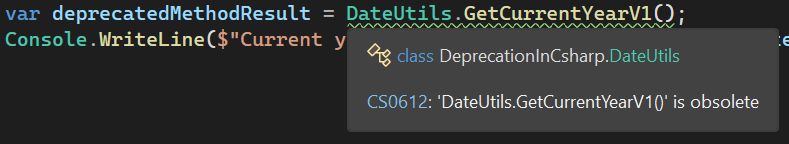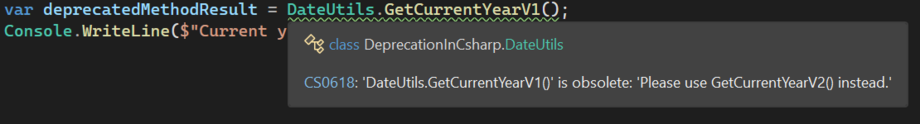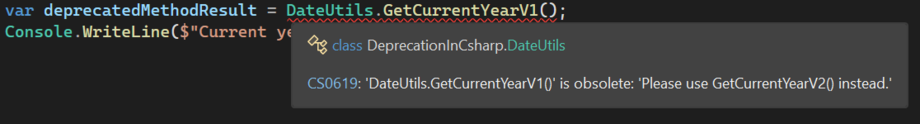In this article, we will explore how we can mark methods as deprecated and propose newer alternatives to developers in C# by providing useful information.
Let’s dive in.
Preparing the Environment
To mark a method as deprecated, we need to have a method first. Additionally, it is a common scenario to have a newer version of the method as well.
Let’s start by creating the DateUtils static class with two different methods for fetching the current year:
public static class DateUtils
{
public static int GetCurrentYearV1()
{
return 2022;
}
public static int GetCurrentYearV2()
{
return DateTime.UtcNow.Year;
}
}
Here, we have the GetCurrentYearV1() method that returns a year in the past. Please note that we added the V1 suffix to the method name for demonstration purposes.
The second method called GetCurrentYearV2() uses a better approach for calculating the current year.
Use ObsoleteAttribute to Mark Methods as Deprecated in C#
Now that our methods are ready, we can mark one of them as deprecated.
But how can we do that? To mark a method as deprecated in C#, we can apply the ObsoleteAttribute directly above the method declaration.
First, let’s apply it on the GetCurrentYearV1() method:
[Obsolete]
public static int GetCurrentYearV1()
{
return 2022;
}
Here, we add the Obsolete attribute above the method without any parameters.
Secondly, let’s try to use that method in our Program class from Visual Studio:
Since we didn’t provide any parameters when using the Obsolete attribute, the default warning message is displayed.
ObsoleteAttribute With Message
To provide more context to the developers using it, let’s add a description message to our deprecated method:
[Obsolete("Please use GetCurrentYearV2() instead.")]
public static int GetCurrentYearV1()
{
return 2022;
}
Here, we set the Message property on the Obsolete attribute which then displays it on the usage:
Perfect, we can see our custom message displayed as a warning.
ObsoleteAttribute With Error
Sometimes we don’t want to only warn developers about the deprecation. In certain scenarios, we actually want to treat the usage of deprecated methods as errors. Luckily, the ObsoleteAttribute includes an optional Error property which indicates whether the method should be treated as an error.
When we set the Error property to true, using the deprecated method becomes a compilation error. Therefore, it forces developers to address the deprecated usage immediately.
Let’s check how we can use the Error property:
[Obsolete("Please use GetCurrentYearV2() instead.", true)]
public static int GetCurrentYearV1()
{
return 2022;
}
Apart from the Message property, here we also set the Error property to true when working with the Obsolete attribute. Hence, whenever we attempt to use the deprecated method, the compiler will raise an error, preventing the build from completing until the issue is resolved.
Let’s see what happens when we try to use the GetCurrentYearV1() method now:
Although the exact same message is visible, the compiler now treats the method usage as an error.
Now we are forced to use the newer version of the method in our code:
var newMethodResult = DateUtils.GetCurrentYearV2();
Console.WriteLine($"Current year from new method: {newMethodResult}");
That gives us the expected result:
Current year from new method: 2023
Great, now we’ve seen how to mark a method as deprecated in C# and configure some useful additional properties.
Conclusion
Using the ObsoleteAttribute to mark a method as deprecated in C# helps us communicate to other developers that they should no longer use a particular method. As a result, this practice promotes code maintainability and encourages the adoption of improved alternatives.
Furthermore, by providing clear deprecation messages, we guide developers toward the recommended approaches and help them understand the reasons behind the deprecation.