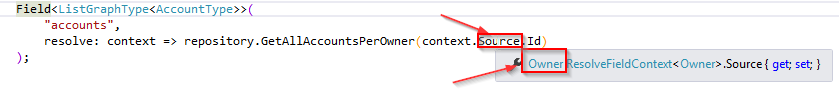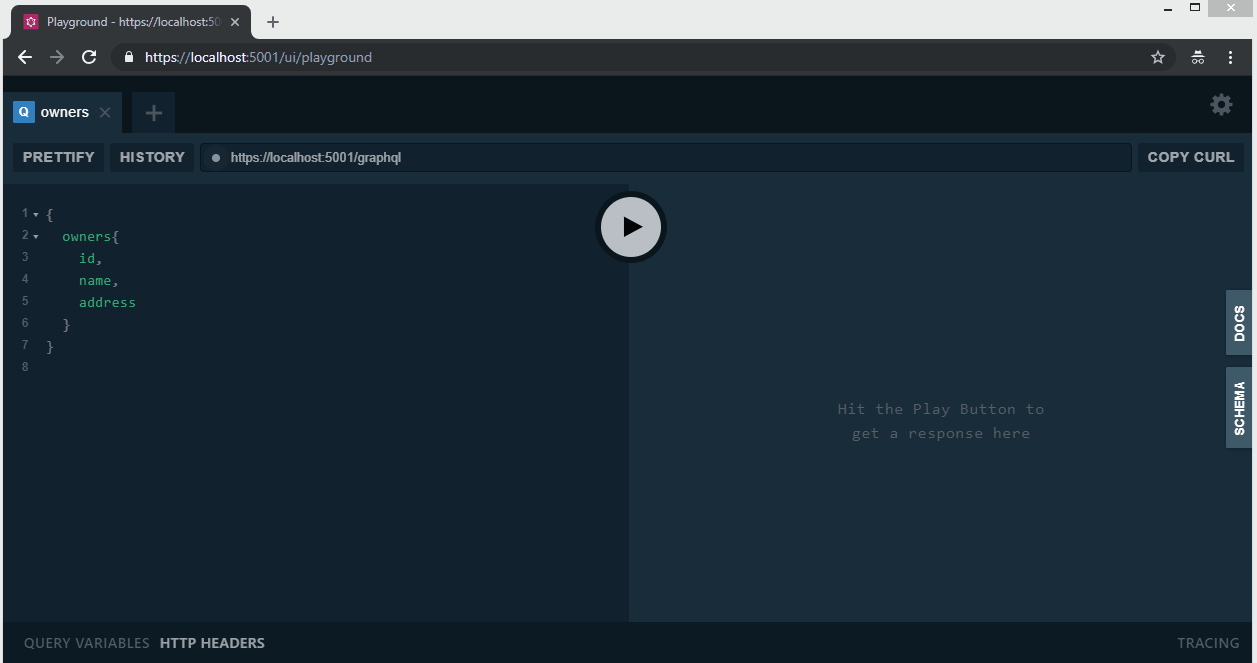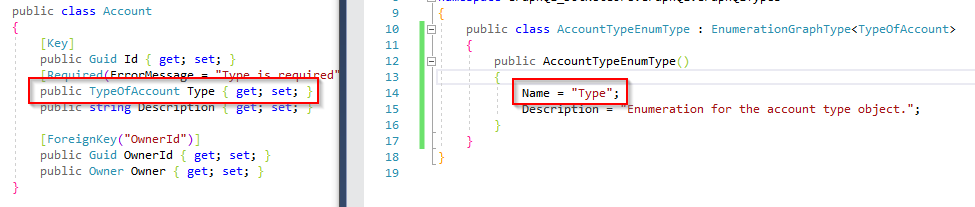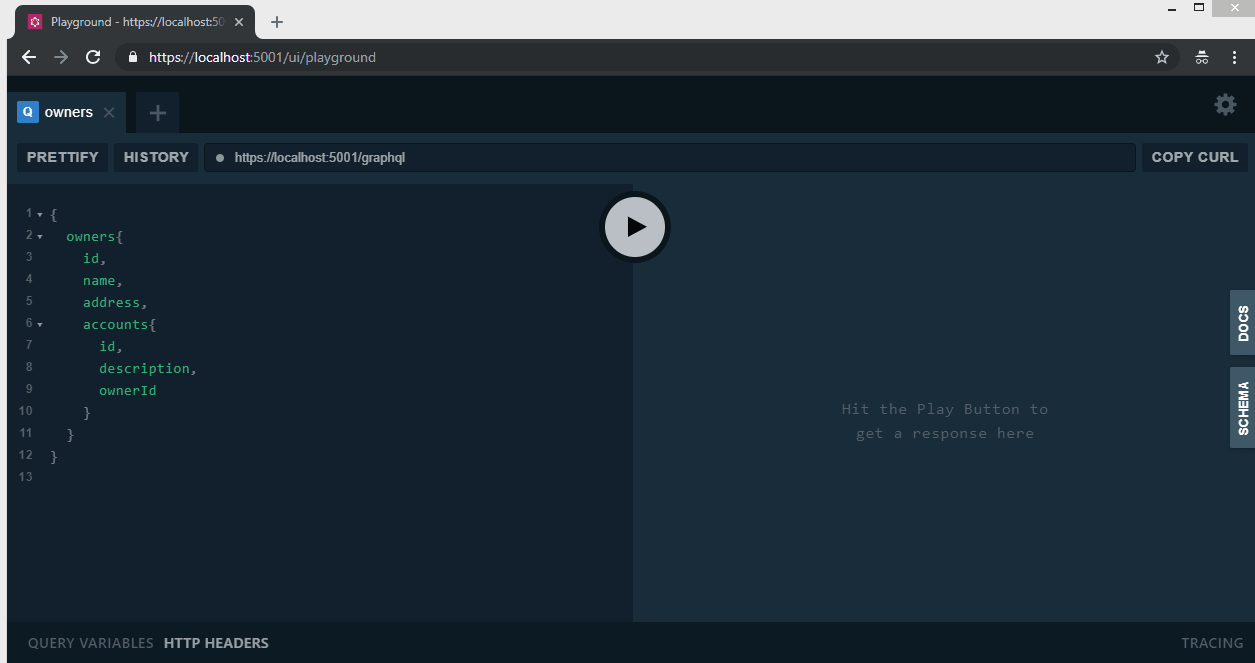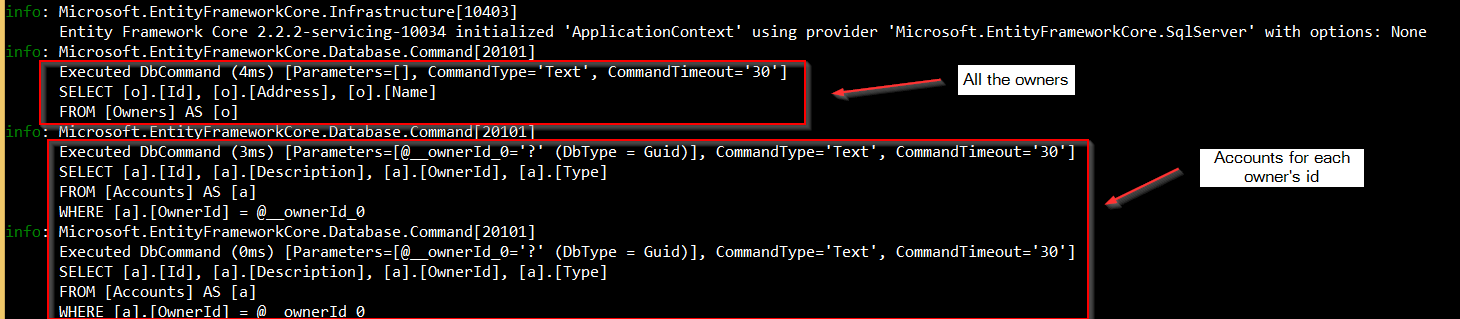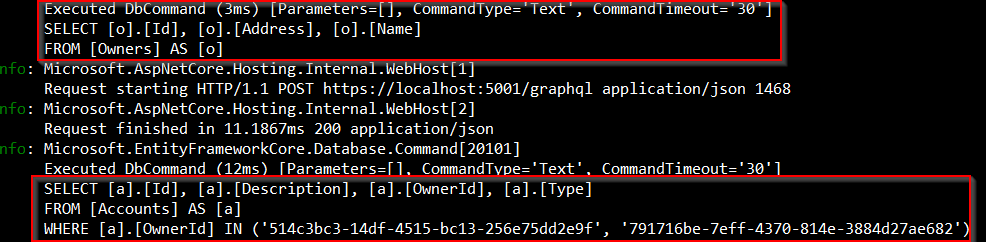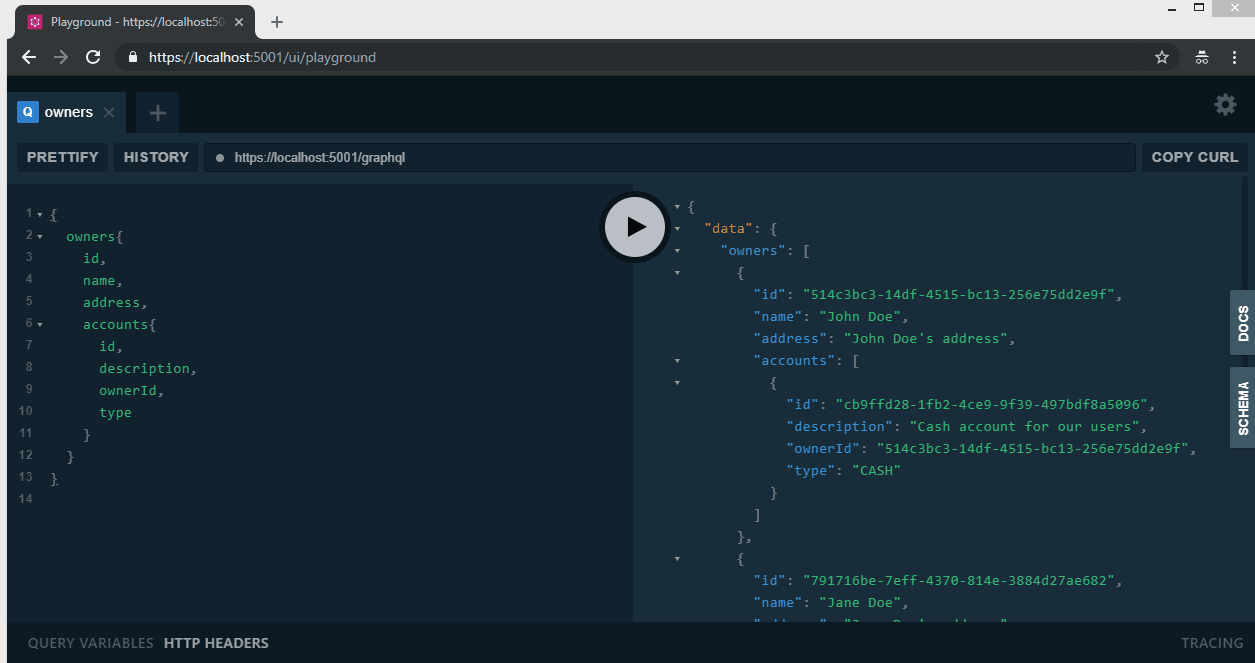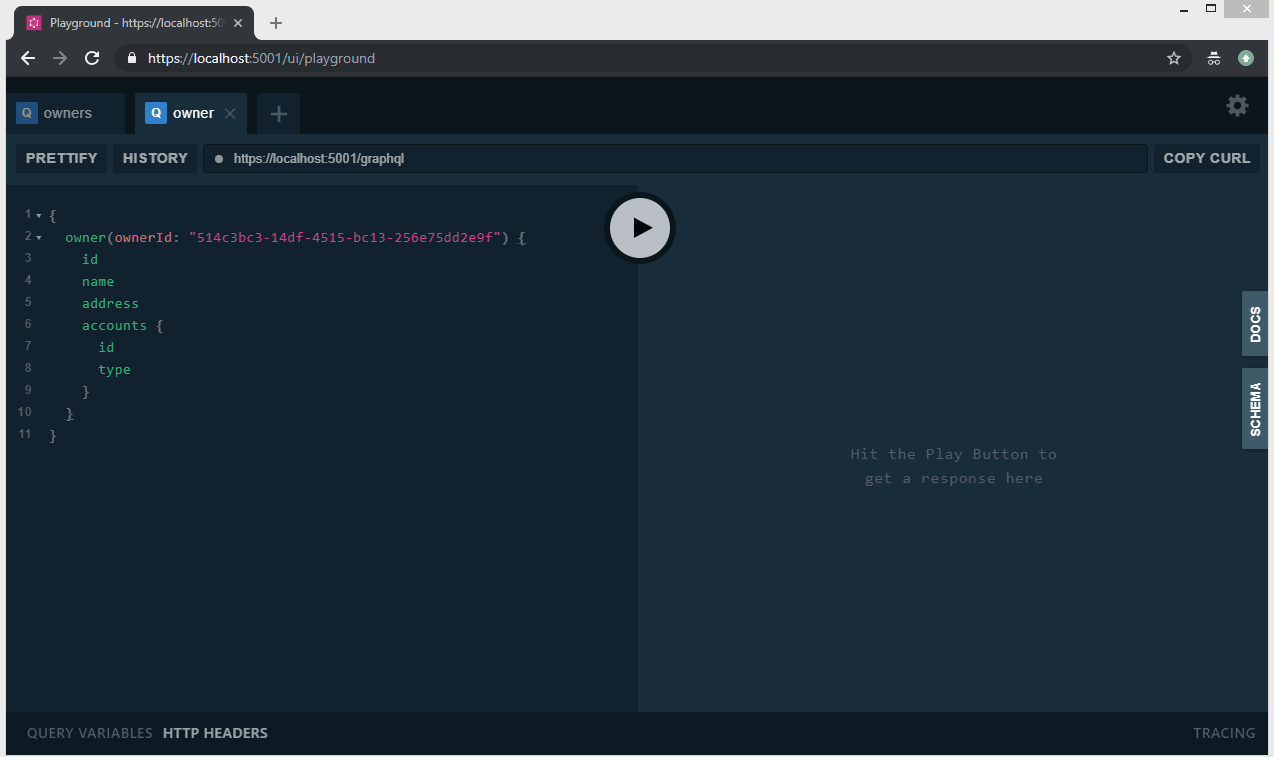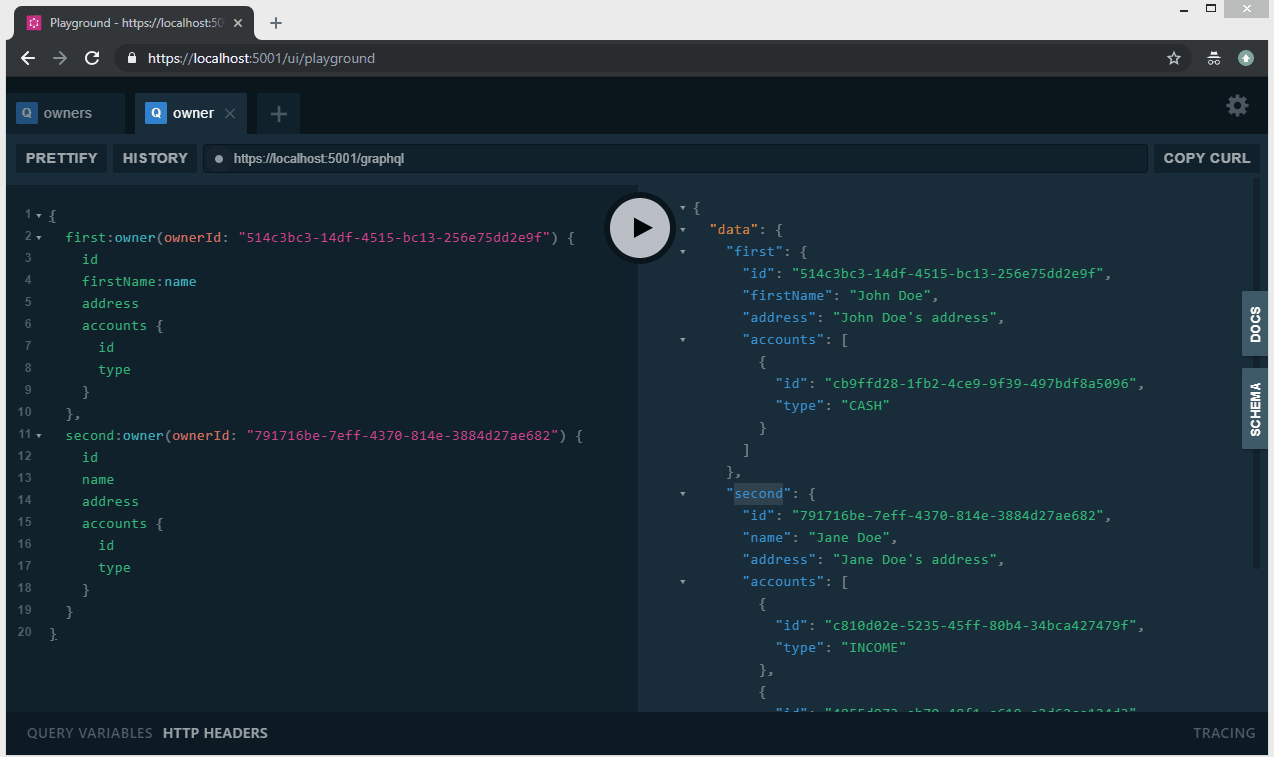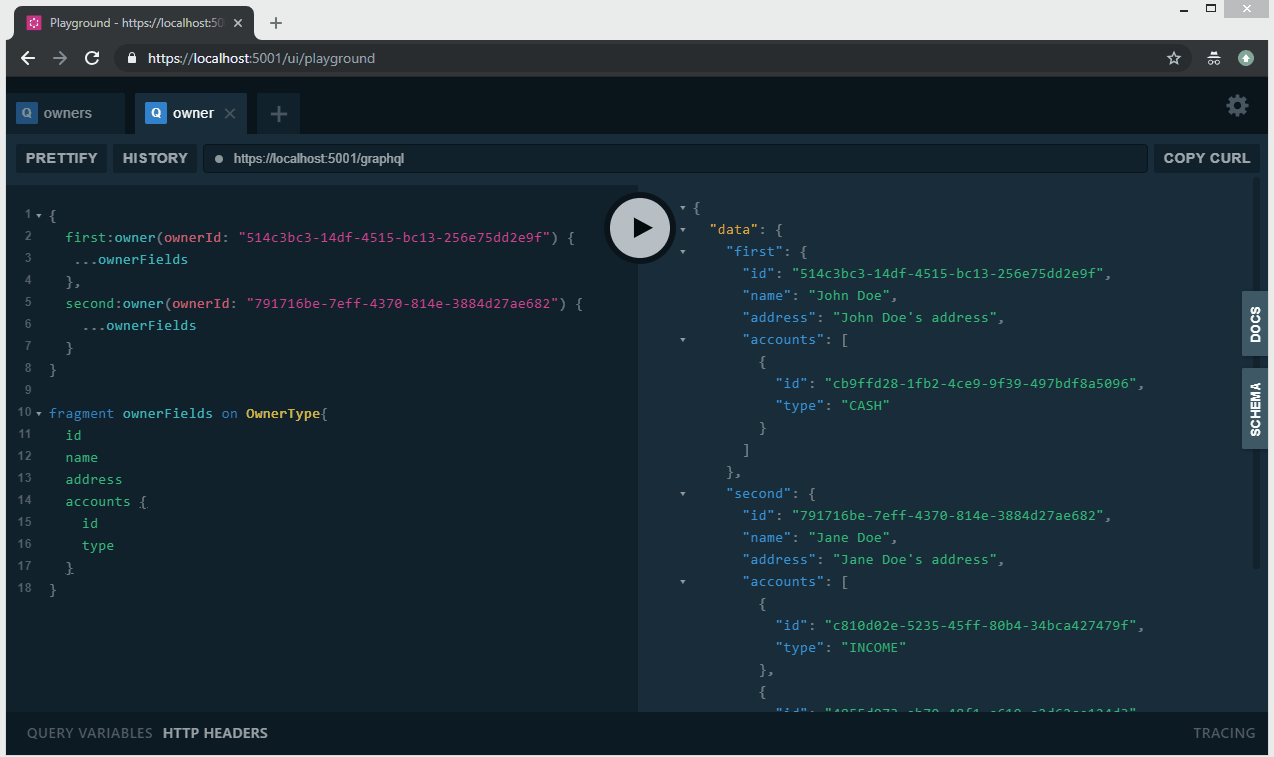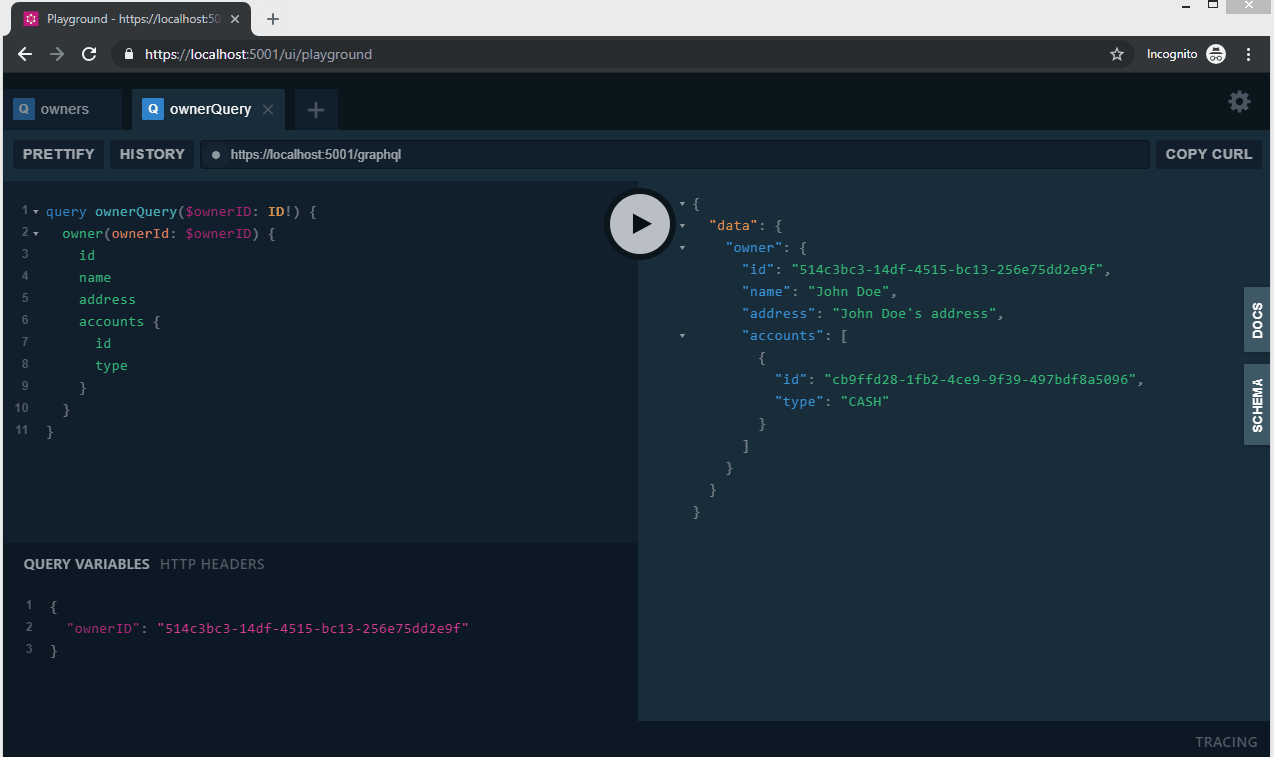In the previous article, we have learned about the GraphQL integration with the ASP.NET Core application. We have created our first GraphQL query and fetched some data from the server-side application.
But we won’t stop on just basic queries. In this article, we are going to learn how to write advanced GraphQL queries and while doing that, we are going to show you how to handle errors and how to cache data inside a query.
Furthermore, we are going to learn how to enhance our query (from a client side) with the named queries, aliases, arguments, and fragments.
To download the source code, visit the Advanced GraphQL Queries Source Code.
For the complete navigation of this tutorial visit GraphQL ASP.NET Core Tutorial.
Creating Complex Types for GraphQL Queries
If we take a look at our „owners“ query, we are going to see it returns the ListGraphType<OwnerType> result. Furthermore, if we inspect the OwnerType class, we are going to see it contains the Id, Name and Address fields. But a single Owner can have multiple accounts related to it, this can be confirmed by inspecting the Owner model class in the Entities folder. So, this is exactly what we want to add to the OwnerType class as well.
But, before we start with adding additional Accounts field into the OwnerType class, we need to create the AccountType class first. So let’s do that inside the GraphQLTypes folder:
public class AccountType : ObjectGraphType<Account>
{
public AccountType()
{
Field(x => x.Id, type: typeof(IdGraphType)).Description("Id property from the account object.");
Field(x => x.Description).Description("Description property from the account object.");
Field(x => x.OwnerId, type: typeof(IdGraphType)).Description("OwnerId property from the account object.");
}
}
Yes, we are missing the Type property from the Account class, but we will get to that.
Now, that we have AccountType, we can add a list of accounts to our „owners“ query result. So, let’s start by modifying the IAccountRepository interface first and then the AccountRepository class:
public interface IAccountRepository
{
IEnumerable<Account> GetAllAccountsPerOwner(Guid ownerId);
}
public class AccountRepository : IAccountRepository
{
private readonly ApplicationContext _context;
public AccountRepository(ApplicationContext context)
{
_context = context;
}
public IEnumerable<Account> GetAllAccountsPerOwner(Guid ownerId) => _context.Accounts
.Where(a => a.OwnerId.Equals(ownerId))
.ToList();
}
Now, we can modify the OwnerType class:
public class OwnerType : ObjectGraphType<Owner>
{
public OwnerType(IAccountRepository repository)
{
Field(x => x.Id, type: typeof(IdGraphType)).Description("Id property from the owner object.");
Field(x => x.Name).Description("Name property from the owner object.");
Field(x => x.Address).Description("Address property from the owner object.");
Field<ListGraphType<AccountType>>(
"accounts",
resolve: context => repository.GetAllAccountsPerOwner(context.Source.Id)
);
}
}
So, there is nothing in this code, that we haven’t seen so far. In the same way that we have created a field in the AppQuery class, we create a field in the OwnerType class. One interesting thing is that the GetAllAccountsPerOwner method requires an id parameter but we provide context.Source.Id.
That’s because the context contains the Source property which is of the Owner type in this specific case:
Finally, we can modify the „owners“ query in the UI.Playground:
Adding Enumerations in GraphQL Queries
In the AccountType class, we are missing the Type field. We left it out deliberately, and now it’s the right time to add it. To add enumeration to the AccountType class, we need to invest just a little bit more effort than with the regular scalar types in GraphQL.
The first thing we are going to do is to create a new class AccountTypeEnumType in the GraphQLTypes folder:
public class AccountTypeEnumType : EnumerationGraphType<TypeOfAccount>
{
public AccountTypeEnumType()
{
Name = "Type";
Description = "Enumeration for the account type object.";
}
}
We can see that the AccountTypeEnumType class must inherit from the generic EnumerationGraphType which for the generic parameter has the enumeration that we have created in our starter project. One important thing to mention is that the value for the Name property must mache the name of the same enumeration property inside the Account class:
After this modification, let’s add this enumeration type in the AccountType class:
public class AccountType : ObjectGraphType<Account>
{
public AccountType()
{
Field(x => x.Id, type: typeof(IdGraphType)).Description("Id property from the account object.");
Field(x => x.Description).Description("Description property from the account object.");
Field(x => x.OwnerId, type: typeof(IdGraphType)).Description("OwnerId property from the account object.");
Field<AccountTypeEnumType>("Type", "Enumeration for the account type object.");
}
}
Finally, we can add the enumeration type to our client query:
Implementing a Cache in the GraphQL Queries with Data Loader
Our query is returning the expected result, we’ve seen that, but it is not that optimized enough yet.
So, what is the problem?
Well, the problem is that our query is working in such a way that it extracts id’s from all the owners and then for every single id sends the additional SQL query to the database to fetch related accounts. We can see that from the logs:
Of course, this is not a problem when we have only two owner entities, but what if we have a thousand?
We can optimize this query by using DataLoader which is provided by GraphQL, with a couple of modifications.
Let’s start by modifying the IAccountRepository file:
public interface IAccountRepository
{
IEnumerable<Account> GetAllAccountsPerOwner(Guid ownerId);
Task<ILookup<Guid, Account>> GetAccountsByOwnerIds(IEnumerable<Guid> ownerIds);
}
We need to have a method that returns Task<ILookup<TKey, T> because DataLoader requires a method with that return type in its signature.
Then, we need to implement this additional method inside the AccountRepository class:
public class AccountRepository : IAccountRepository
{
private readonly ApplicationContext _context;
public AccountRepository(ApplicationContext context)
{
_context = context;
}
public IEnumerable<Account> GetAllAccountsPerOwner(Guid ownerId) => _context.Accounts
.Where(a => a.OwnerId.Equals(ownerId))
.ToList();
public async Task<ILookup<Guid, Account>> GetAccountsByOwnerIds(IEnumerable<Guid> ownerIds)
{
var accounts = await _context.Accounts.Where(a => ownerIds.Contains(a.OwnerId)).ToListAsync();
return accounts.ToLookup(x => x.OwnerId);
}
}
To continue on, we are going to modify the OwnerType class:
public class OwnerType : ObjectGraphType<Owner>
{
public OwnerType(IAccountRepository repository, IDataLoaderContextAccessor dataLoader)
{
Field(x => x.Id, type: typeof(IdGraphType)).Description("Id property from the owner object.");
Field(x => x.Name, type: typeof(IdGraphType)).Description("Name property from the owner object.");
Field(x => x.Address, type: typeof(IdGraphType)).Description("Address property from the owner object.");
Field<ListGraphType<AccountType>>(
"accounts",
resolve: context =>
{
var loader = dataLoader.Context.GetOrAddCollectionBatchLoader<Guid, Account>("GetAccountsByOwnerIds", repository.GetAccountsByOwnerIds);
return loader.LoadAsync(context.Source.Id);
});
}
}
Great job.
As you can see, we inject the IDataLoaderContextAccessor in the constructor and use it with the Context.GetOrAddCollectionBatchLoader method with the name of the loader key as a first parameter and our created method as the second parameter.
The final thing to do is to register DataLoader in the Startup class, by attaching it to the AddGraphQL method:
services.AddGraphQL(o => { o.ExposeExceptions = false; })
.AddGraphTypes(ServiceLifetime.Scoped)
.AddDataLoader();
Now, as soon as we send the same query again, we can inspect our logs:
As we can see, we have only one query for all the accounts per each owner.
Using Arguments in Queries and Handling Errors
Until now, we’ve been returning all the owners with their accounts in a single query. But we want to return a single owner by provided id parameter as well. So to do that, we need to include arguments in our queries.
Let’s do that by modifying the IOwnerRepository interface first:
public interface IOwnerRepository
{
IEnumerable<Owner> GetAll();
Owner GetById(Guid id);
}
Next, we are going to implement the GetById method:
public class OwnerRepository : IOwnerRepository
{
private readonly ApplicationContext _context;
public OwnerRepository(ApplicationContext context)
{
_context = context;
}
public IEnumerable<Owner> GetAll() => _context.Owners.ToList();
public Owner GetById(Guid id) => _context.Owners.SingleOrDefault(o => o.Id.Equals(id));
}
Finally, we can modify the AppQuery class:
public class AppQuery : ObjectGraphType
{
public AppQuery(IOwnerRepository repository)
{
Field<ListGraphType<OwnerType>>(
"owners",
resolve: context => repository.GetAll()
);
Field<OwnerType>(
"owner",
arguments: new QueryArguments(new QueryArgument<NonNullGraphType<IdGraphType>> { Name = "ownerId" }),
resolve: context =>
{
var id = context.GetArgument<Guid>("ownerId");
return repository.GetById(id);
}
);
}
}
So, we create a new field with the OwnerType return value. The name is „owner“ and we use the arguments part to create an argument for this query. Our argument can’t be null (NonNullGraphType) and it must be of the IdGraphType type with the „ownerId“ name. The resolve part is pretty self-explanatory.
But what if the id parameter is not of the Guid type, then, we would like to return a message to the client. So let’s add a slight modification in the resolve part:
Field<OwnerType>(
"owner",
arguments: new QueryArguments(new QueryArgument<NonNullGraphType<IdGraphType>> { Name = "ownerId" }),
resolve: context =>
{
Guid id;
if (!Guid.TryParse(context.GetArgument<string>("ownerId"), out id))
{
context.Errors.Add(new ExecutionError("Wrong value for guid"));
return null;
}
return repository.GetById(id);
}
);
After these changes, we can use our UI tool to send a new query:
Aliases, Fragments, Named Queries, Variables, Directives
We can modify our queries, on the client side, by introducing the aliases. They are very useful when we want to change the name of our result, or any field in the result. Furthermore, if we have two same queries but with a different argument, we can use aliases to differentiate those queries.
To use them, all we have to do is to type the required word in front of the query or field:
As we can see from a previous example, we have two queries with the same fields.
Now, let’s imagine if we need 10 of them with the same fields just different arguments, that would be a bit hard to read, wouldn’t it? Well, we can solve this by using fragments. Fragments allow us to separate common fields, for different queries, into a separate section and then just reuse that section in all the queries:
To create a named query, we have to use a „query“ keyword in front of the entire query with the query name as well. Then we can pass arguments for the query if we have some. The important thing with the named queries is if a query has an argument we need to use the QUERY VARIABLES window to assign a value for that argument:
Finally, we can add or remove some fields conditionally from our result by using directives in our queries. There are two directives we can use, include and skip:
Conclusion
Excellent. We did a great job here.
To sum up the article, we have learned:
- How to add complex types in GraphQL
- How to write GraphQL queries with arguments
- The way to work with enumerations
- To cache some data by using DataLoader
- How to modify client queries with aliases, names, and fragments
In the next article, we are going to learn about mutations in GraphQL.